How do I generate a time sheet report using Clockies?
Generating a time sheet report in Clockies is straightforward. Simply log in to your account, navigate to the reporting section, choose the desired date range and project details, and click on the “Generate Report” button. You can then view, download, or print the report as needed.